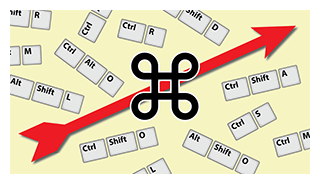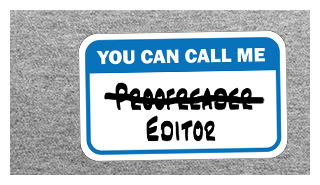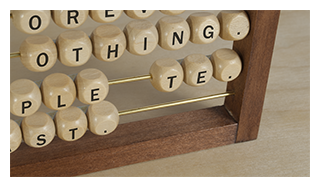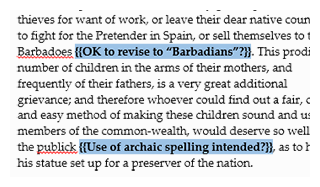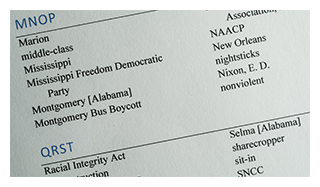Our Blog
We think it is important to support members of the writing and editing communities, which we do in part by providing software-related tips and our thoughts about language and editing. If you come across anything that you think we should write about, feel free to drop us a note.
Please note: A recent WordPress upgrade has created problems with old blog posts, and figures in these posts are not appearing. Fixing this will require rebuilding these blog posts, but unfortunately a date for completing this work has not yet been set.
Calling for Backup (Part 2)
Window’s Task Scheduler is a handy tool for keeping your Normal template backup current.
Calling for Backup (Part 1)
It is always a good idea to keep a backup copy of Word’s Normal template.
A Faster Path to Keyboard Shortcuts
Word has a hidden command that makes editing and adding keyboard shortcuts a whole lot easier.
Swapping User Names
Here’s a macro that will help you quickly switch between user names in Word.
Tools for Style Setters
Determining what formatting has been applied in Word can be a bit tricky, but two hidden tools can provide some assistance.
Who’s Afraid of “Bad, Big Wolf”? (Part 1)
Do the rules about punctuating and ordering adjacent adjectives strike you as less than clear?
Counting Words by Chapter
A new macro, based on existing code from online forums, quickly creates a words-per-chapter count.
An Inline Commenting Macro
The process of entering and styling inline comments is simplified through the use of this very short macro.
Get Inline
Members of the EFA provided some great opinions on the pros and cons of using inline comments, which I’ve summarized.
Automating a Style Sheet (Part 2)
To complement the StyleThat macro, I’ve developed a macro that sorts style sheet terms.
Automating a Style Sheet (Part 1)
A revised version of the the Editorium’s StyleThat macro can speed up copying terms to a style sheet.